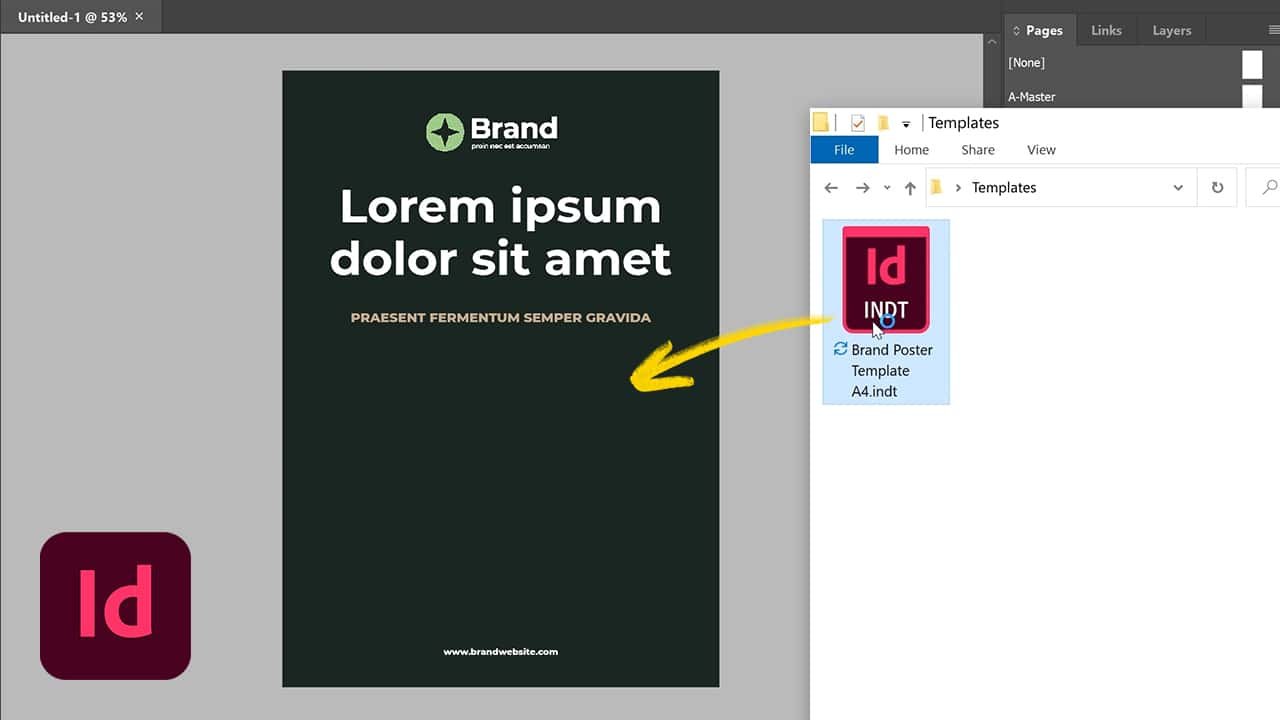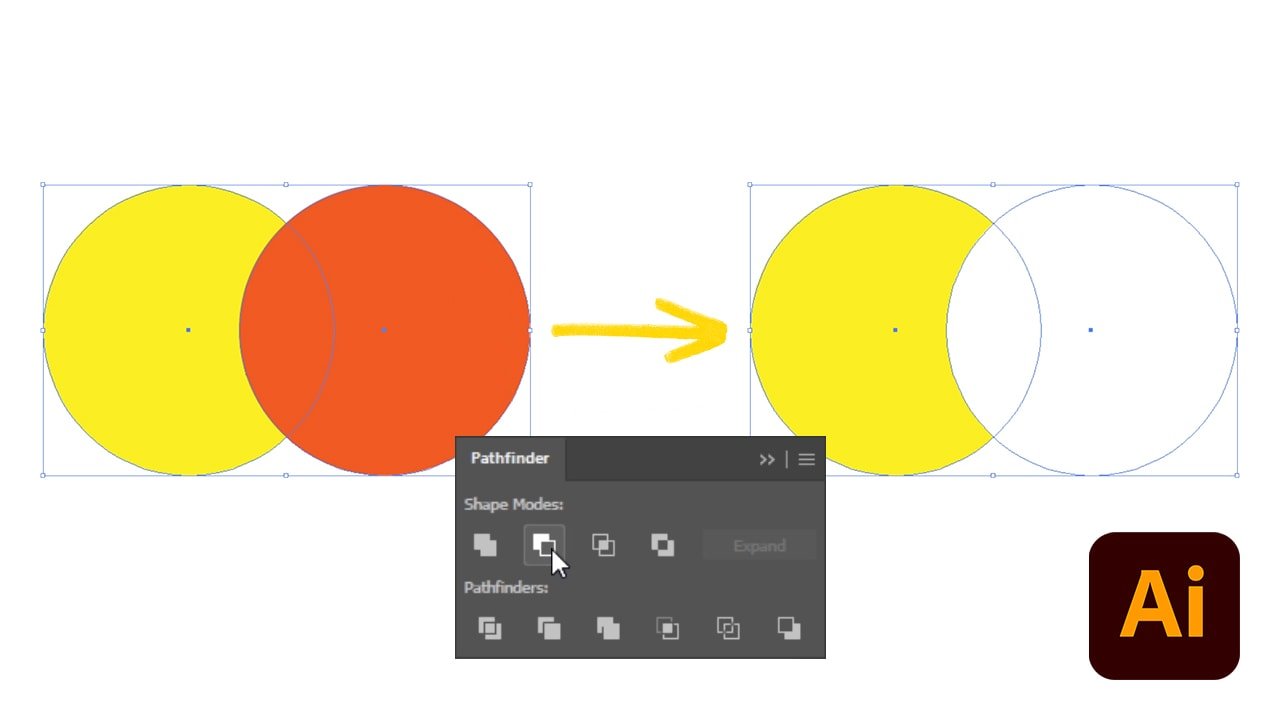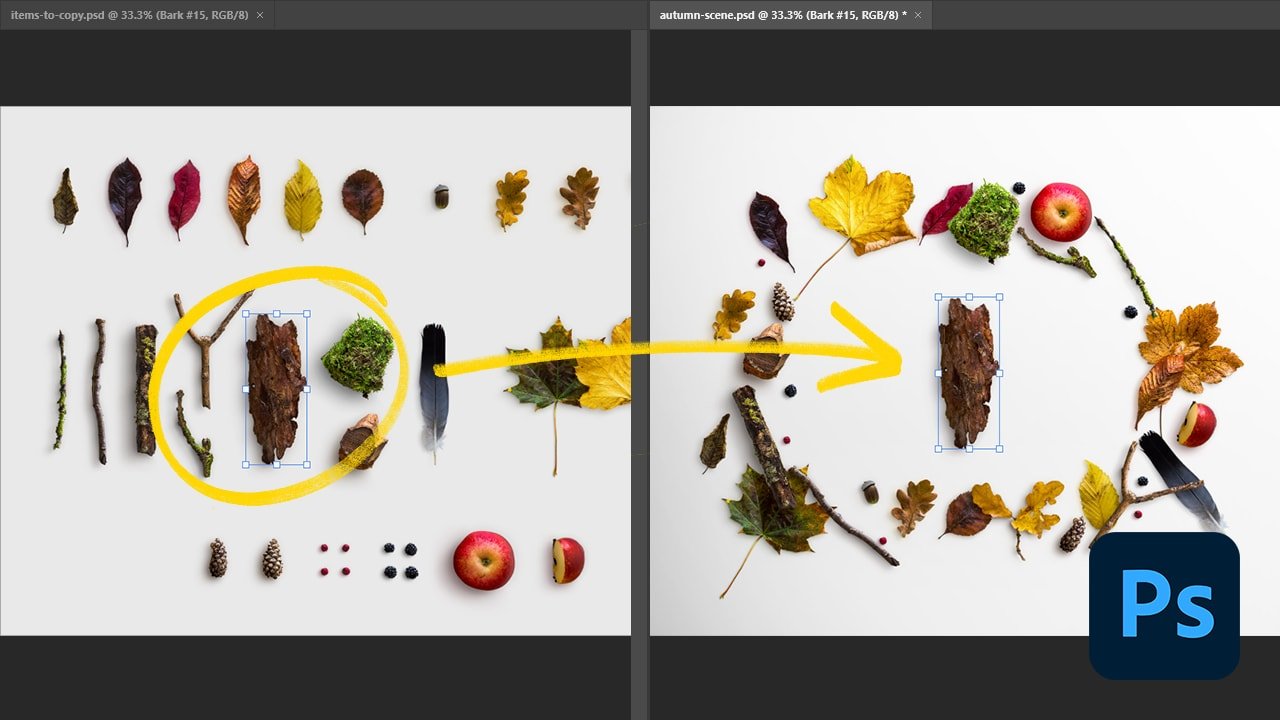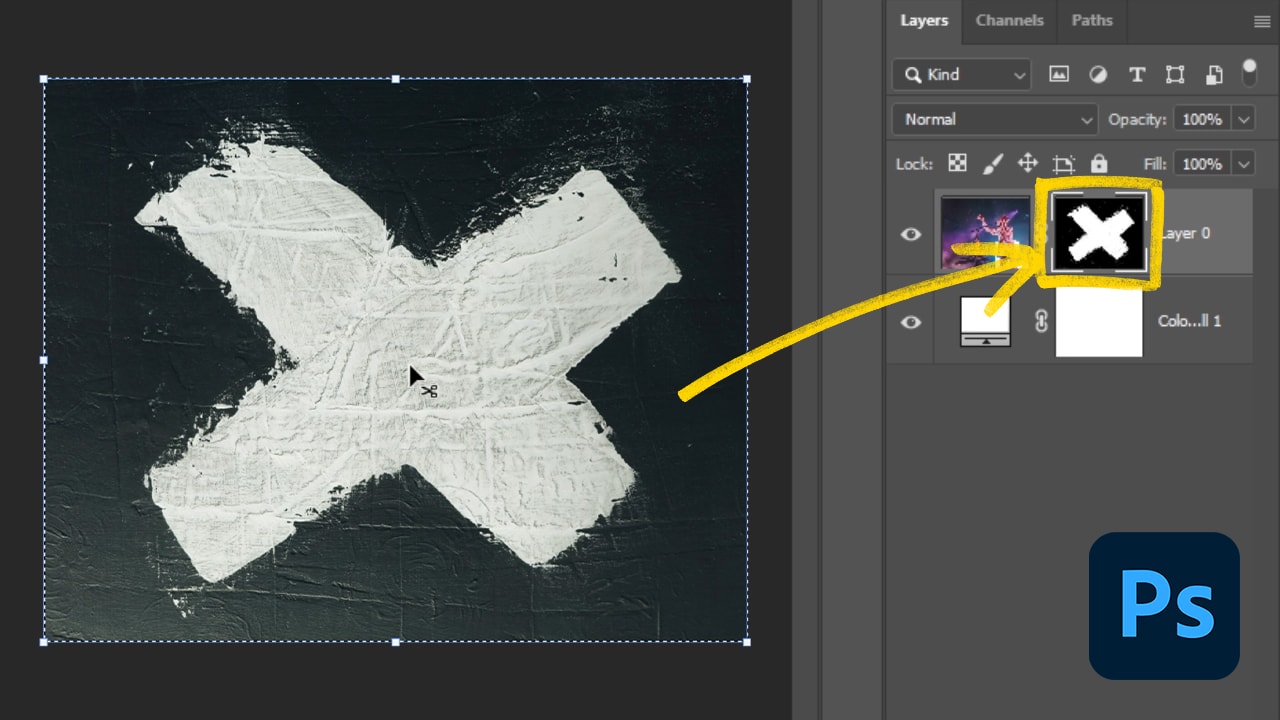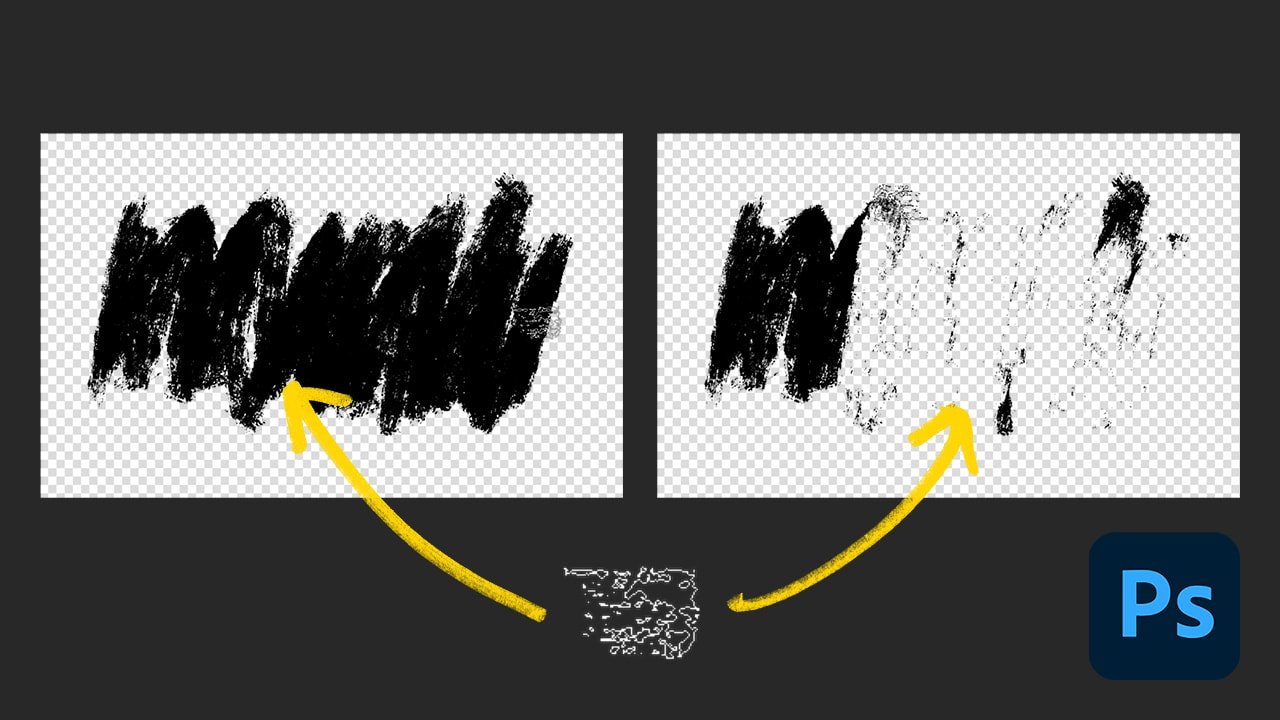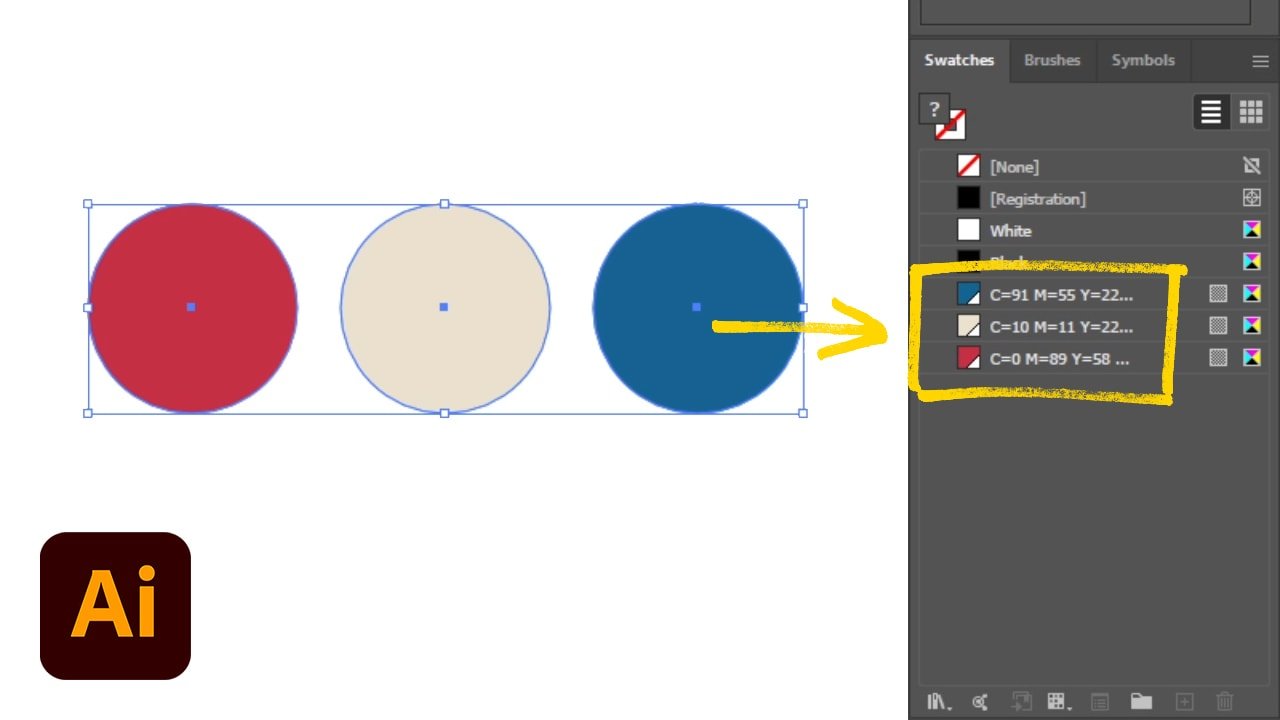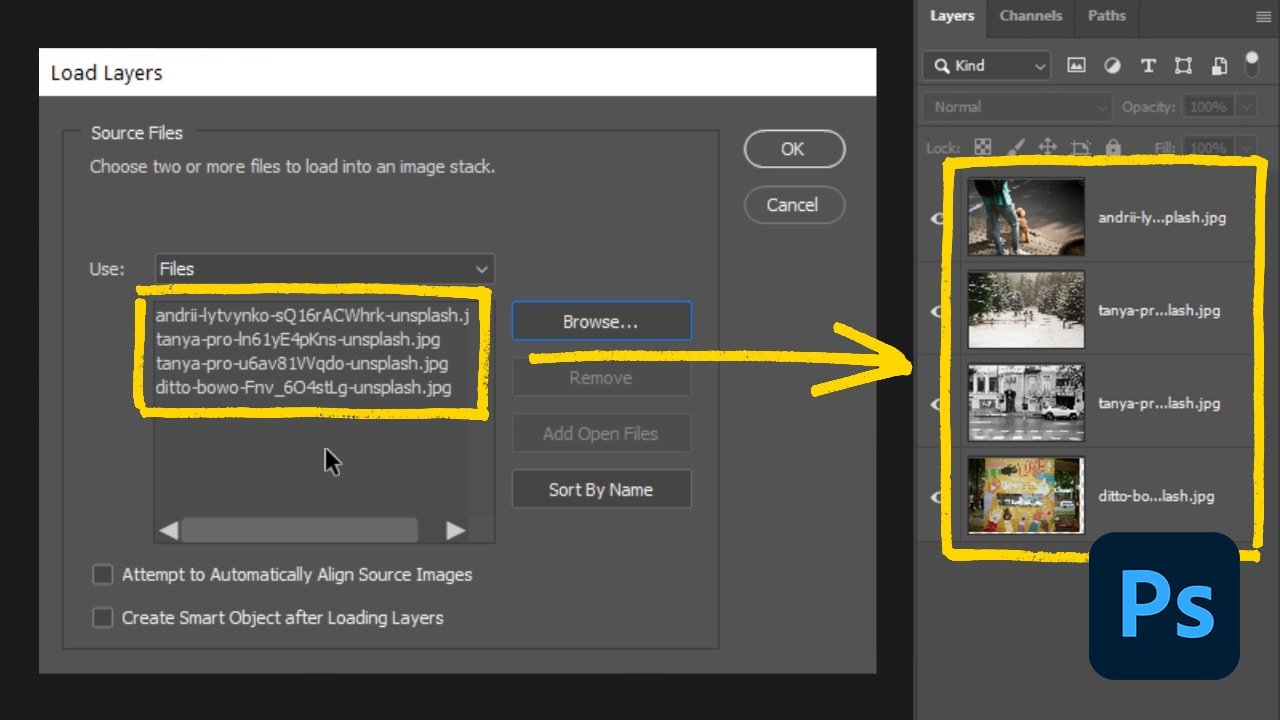In this post, I'm going to show you how to save time by using template files in InDesign to kick-start your design projects and cut out repetitive file set up tasks. What are template files? Template files let you create useful starting points for series of documents...